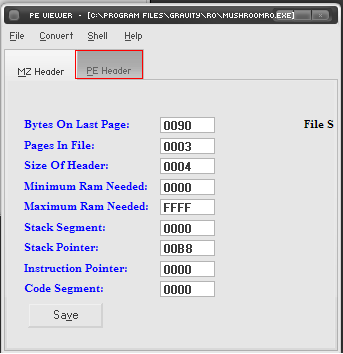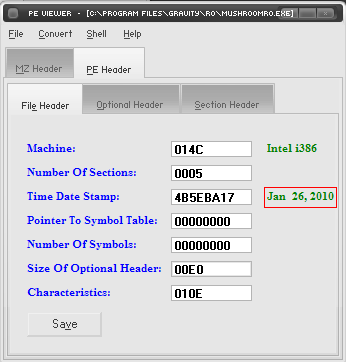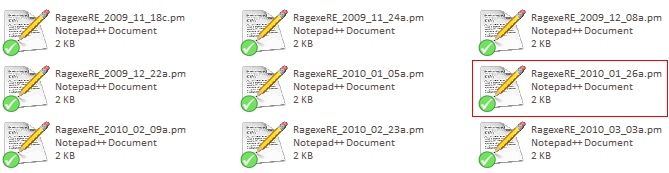serverType
- serverType [<number>]
- If serverType is not specified in your master server details (see tables\servers.txt), you can specify in this option on what kind of server you're playing.
| The following documentation describes a feature that was greatly changed in SVN trunk (latest development version) since the last release. It may work differently or not be available if you're using 2.0.7 or any older version. |
ServerTypes overview
Known list of official server's serverType:
Server Name ServerType Brazil Ragnarok Online Odin bRO Brazil Ragnarok Online Thor bRO_Thor Europe Ragnarok Online euRO France Ragnarok Online fRO India Ragnarok Online inRO Indonesia Ragnarok Online idRO International Ragnarok Online iRO Korea Ragnarok Online kRO_RagexeRE_0 Malaysia Ragnarok Online mRO Philippines Ragnarok Online pRO Russia Ragnarok Online rRO Taiwan Ragnarok Online twRO Thailand Ragnarok Online tRO Vietnam Ragnarok Online vRO
Numeric serverTypes are outdated and are not being updated (except maybe serverType 0 which is used as base for official serverTypes) - use them only if you know you should do so (for example, with outdated official and private servers).
Finding serverType
Only official servers have their own serverType, so other servers (private ones) must find the server's executable compilation date and use the appropriate kRO serverType (newer versions) or Sakray serverTypes (older versions)
Currently, kRO serverTypes syntax is:
kRO_RagexeRE_<year>_<month>_<date><letter>
And Sakray ones is:
kRO_Sakexe_<year>_<month>_<date><letter>
You can find all serverType files on src/Network/Receive.
1. Download PE Viewer.
2. Open it and go the File > Open or just press F2. Select your server's executable.
3. Go to PE Header tab.
4. Beside the Time Data Stamp box, see the executable's compilation date.
5. Go to src/Network/Receive/kRO and search for the serverType file using the date collected before. In the example bellow, the date was January 26, 2010 so the file would be RagexeRE_2010_01_26a.pm
6. Now that the file was found, it's known that the serverType exists for the compilation date. So just remove the fle extension (.pm) and add kRO_ before the file name and the serverType can be used.
File name:
RagexeRE_2010_01_26a.pm
ServerType:
kRO_RagexeRE_2010_01_26a
If there is no file with exact compilation date, try the ones near to that date, or the latest available. Note: If you play on a private server DO NOT use RO_RagexeRE_0, as it is only used for the official kRO server.