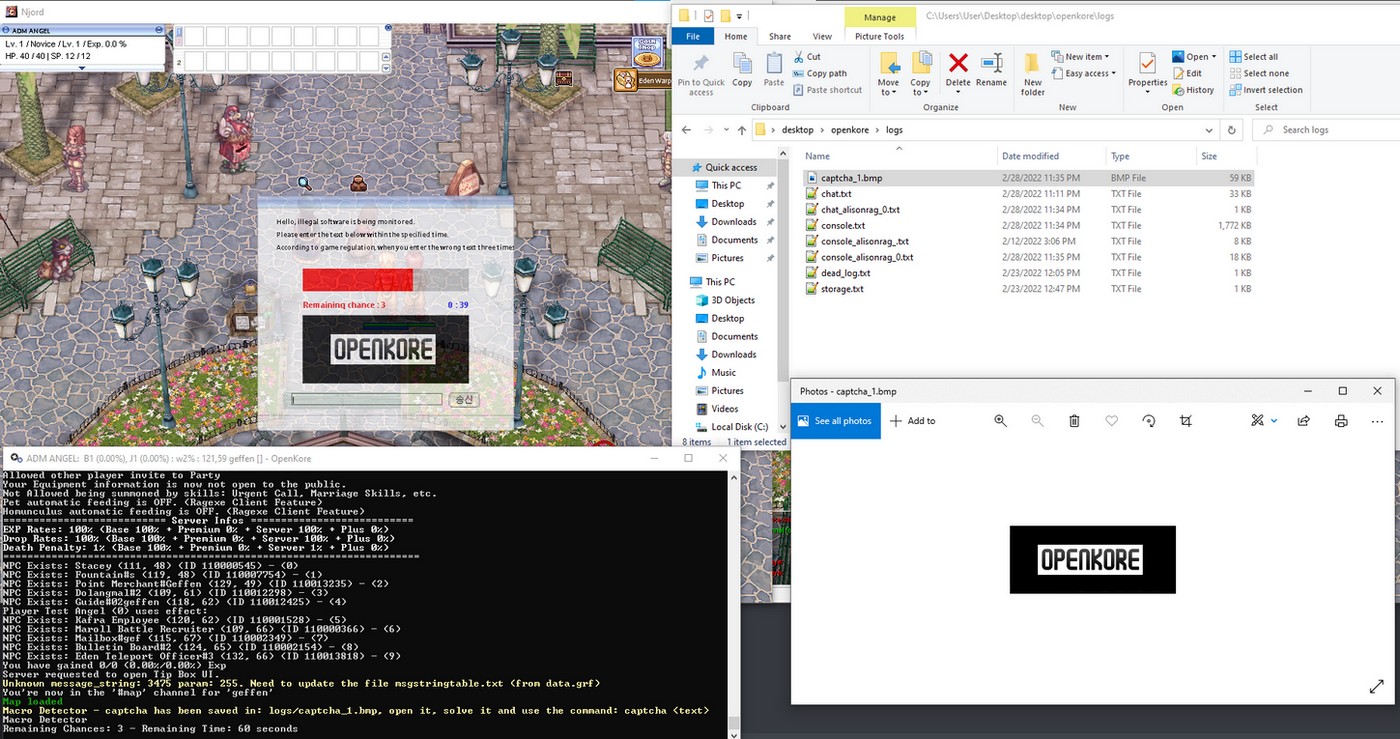captcha: Difference between revisions
Jump to navigation
Jump to search
Created page with "; <includeonly>captcha</includeonly><noinclude>captcha</noinclude> <boolean> : Configure Kore to use the captcha 'protocol'. <noinclude> Category:servers.txt </no..." |
No edit summary |
||
| (One intermediate revision by one other user not shown) | |||
| Line 1: | Line 1: | ||
<noinclude> | <noinclude> | ||
[[Category:servers.txt]] | '''captcha''' occurs as a console command and as a parameter servers.txt | ||
</noinclude> | |||
== Console Command == | |||
; captcha <string> | |||
: send to server the captcha reply | |||
: Captcha can be requested in two cases: | |||
:: 1) at the entrance to the char-server. Upon receiving the <code>captcha_image</code> (07E8) package, the captcha will be uploaded to the logs folder. If you are running the [[console Interface]], then you should open the file, decrypt it and enter the answer. In the [[wx Interface]], captcha can be automatically displayed to the user (see [[wx_captcha]]) | |||
:: 2) during the game, if the server suspects you of cheating. See example on [https://github.com/HerculesWS/Hercules/pull/3051 Hercules]. Support for this type of captcha appeared in [https://github.com/OpenKore/openkore/pull/3614 PR#3614] | |||
[[File:Captcha.jpg]] | |||
== servers.txt == | |||
</noinclude>; <includeonly>[[captcha]]</includeonly><noinclude>captcha</noinclude> <[[boolean]]> | |||
: Configure Kore to use the captcha 'protocol', this captcha is initiated at select characters screen. | |||
<noinclude> | |||
[[Category:Console Command]] | |||
[[Category:servers.txt]]</noinclude> | |||
Latest revision as of 19:55, 3 September 2022
captcha occurs as a console command and as a parameter servers.txt
Console Command
- captcha <string>
- send to server the captcha reply
- Captcha can be requested in two cases:
- 1) at the entrance to the char-server. Upon receiving the
captcha_image(07E8) package, the captcha will be uploaded to the logs folder. If you are running the console Interface, then you should open the file, decrypt it and enter the answer. In the wx Interface, captcha can be automatically displayed to the user (see wx_captcha) - 2) during the game, if the server suspects you of cheating. See example on Hercules. Support for this type of captcha appeared in PR#3614
- 1) at the entrance to the char-server. Upon receiving the
servers.txt
- captcha <boolean>
- Configure Kore to use the captcha 'protocol', this captcha is initiated at select characters screen.